Cookies Policy
1. What is a cookie?
A cookie is a small computer file, a marker, which is stored and read on a device for example during the consultation of a website, the reading of an email or the installation or use of a software program or a mobile application, whatever the type of device used (computer, smartphone, tablet, etc.)
In this policy, we use the term “Cookies” to refer to all the markers stored and read on your device.
2. Who is processing your cookies?
Servier International is the data controller of the processing related to the management of Cookies.
Servier International may appoint processors to process Cookies on its behalf. In such a case, a contract stating the obligations of each party is established to ensure the security of the personal data.
3. Important information concerning consent
The storing or reading of certain Cookies does not require prior obtaining your consent, either because they do not process any personal data concerning you, or because they are strictly necessary for the provision of the service which you require. It is the case of Functional Cookies
Your prior consent must be obtained for the storing or reading of Analytical Cookies and Third-Party Cookies.
You may at any time withdraw your consent to the storing or reading of the Analytical Cookies and Third-Party Cookies through the Cookie settings panel.
4. What cookies do we use?
We use various types of Cookies whose purposes are described below.
Functional Cookies
These are Cookies necessary for the functioning of our site. They enable you to use the main functions of our site. These Cookies also enable us to file your browsing preferences on our site by storing the various options you chose during your last visit. We can thus propose them to you again to simplify your browsing on our site (e.g. the choice of the version to be displayed, standard or mobile-optimised).
Without these Cookies, you will not be able to use our site correctly. These are cookies which only concern the functioning of our site.
You can object to the deposit of them and delete them via your browser settings, but your user experience is liable to be impaired.
This concerns the following Cookies:
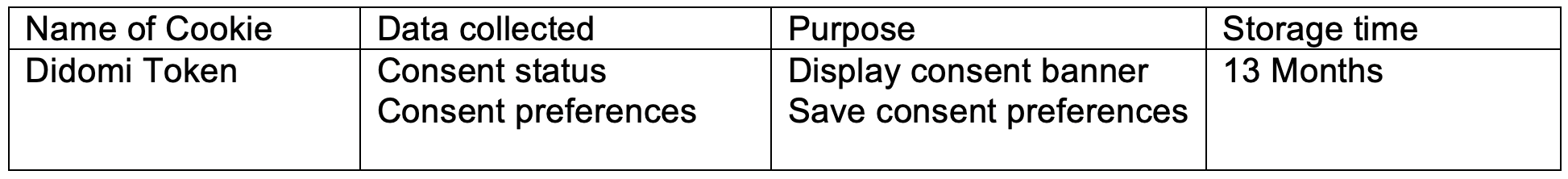
Analytical Cookies
These are Cookies which tell us about the use and performances of our site and allow us to draw up statistics on traffic volumes and use of the various elements of our site (contents visited and visitor paths), enabling us to make our services more interesting and user-friendly (pages or sections most often consulted, most read articles, etc.).
If you give your approval (consent), Servier International will store cookies enabling collection of the information strictly necessary for the purposes described in the table below.
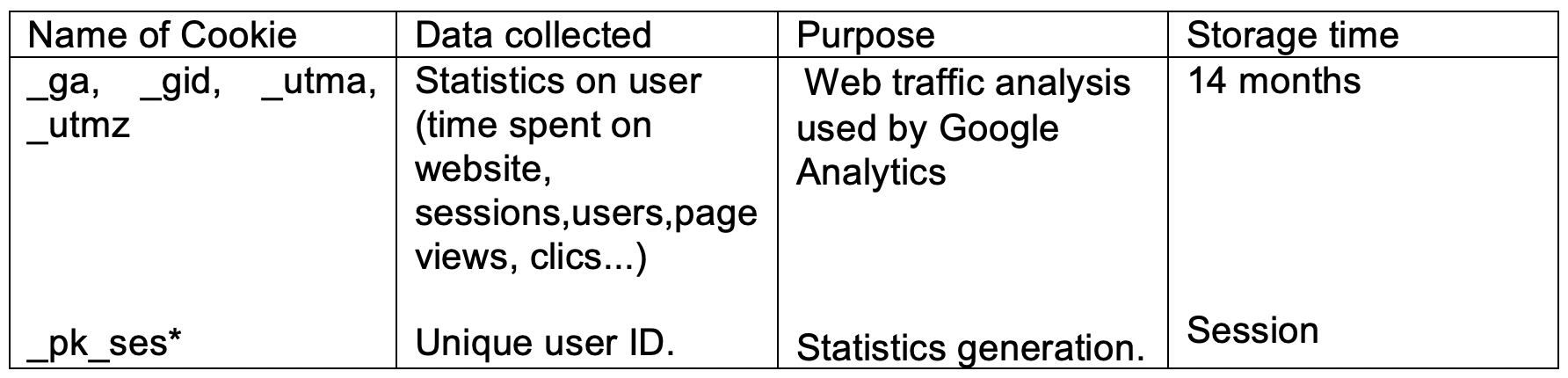
5. Third party cookies
This site uses services offered by third parties (Vimeo).
If you give your approval (consent), these third parties will store cookies which will enable you to view content hosted by these third parties directly on https://bridge-a-servier-initiative.grweb.site/ or share our contents.
Via these Cookies, these third parties will collect and use your browsing data for their own purposes, in accordance with their cookies policy.
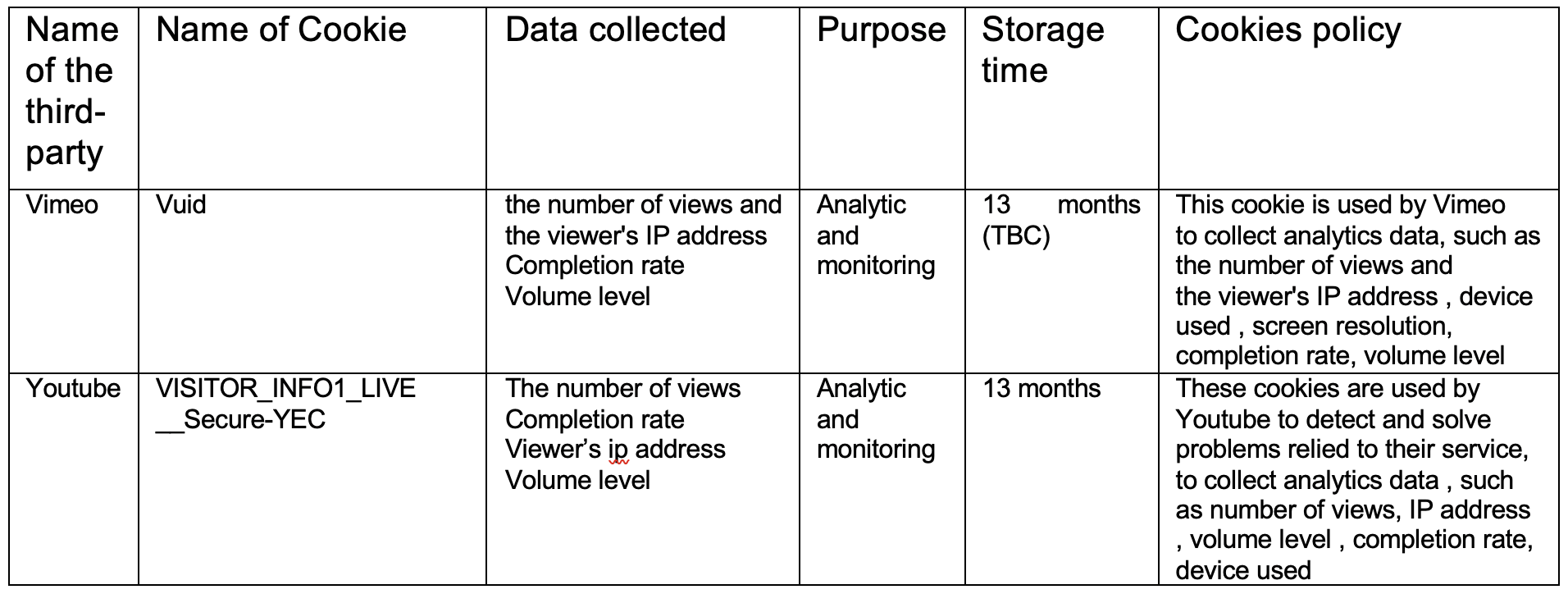
To exercise your rights over the data collected by third parties, or for any question concerning this processing, you can contact them directly.
6. Configuration of your browser, smartphone and software components
Any setting change which you may make on your device will be liable to modify your browsing on our site and your conditions of access to certain services/functions requiring the use of Cookies. You can authorise or refuse the recording of Cookies in your device and change the device’s settings at any time.
If you have accepted the recording of Cookies in your browser software, they are stored in a dedicated area of your device.
If you refuse the recording of Cookies in your device or if you delete those which are recorded in it, you will no longer be able to benefit from certain functions even though they are necessary for browsing in certain areas of our site. If applicable, we decline all responsibility for any consequences due to the downgraded operation of our site resulting from the fact that it is impossible for us to store or consult the Cookies necessary for their functioning which you have deleted or refused.
How do you configure your browser?
Most browsers accept Cookies by default. However, you can decide to block these Cookies or ask your browser to inform you when a site attempts to install a Cookie on your device.
Please refer to your browser’s help menu to configure the Cookies according to your preferences. The links to the Cookie setting instructions for the main browsers are given below:
· Internet Explorer: https://support.microsoft.com/en-us/help/278835/how-to-delete-cookie-files-in-internet-explorer
· Google Chrome: https://support.google.com/accounts/answer/61416?hl=en
· Mozilla Firefox: https://support.mozilla.org/en-US/kb/enhanced-tracking-protection-firefox-desktop
· Microsoft Edge: https://support.microsoft.com/en-us/help/10607
· Safari: https://help.apple.com/safari/mac/9.0/?lang=en#/sfri11471
· Opera: https://help.opera.com/en/latest/web-preferences/#cookies
How do you configure your confidentiality settings in your smartphone/tablet?
You can decide to change the confidentiality settings of your smartphone/tablet.
To configure your confidentiality settings:
· Android system: https://support.google.com/chrome/answer/95647?co=GENIE.Platform%3DAndroid&hl=en
· Apple system: https://support.apple.com/en-us/HT201265
Version updated in February 2024

